线上问题定位方案推荐
拉取线上存档至本地测试
在作者之家中拉取玩家存档
前提:地图正式上线(测试大厅和maptest环境均无法拉取玩家存档)
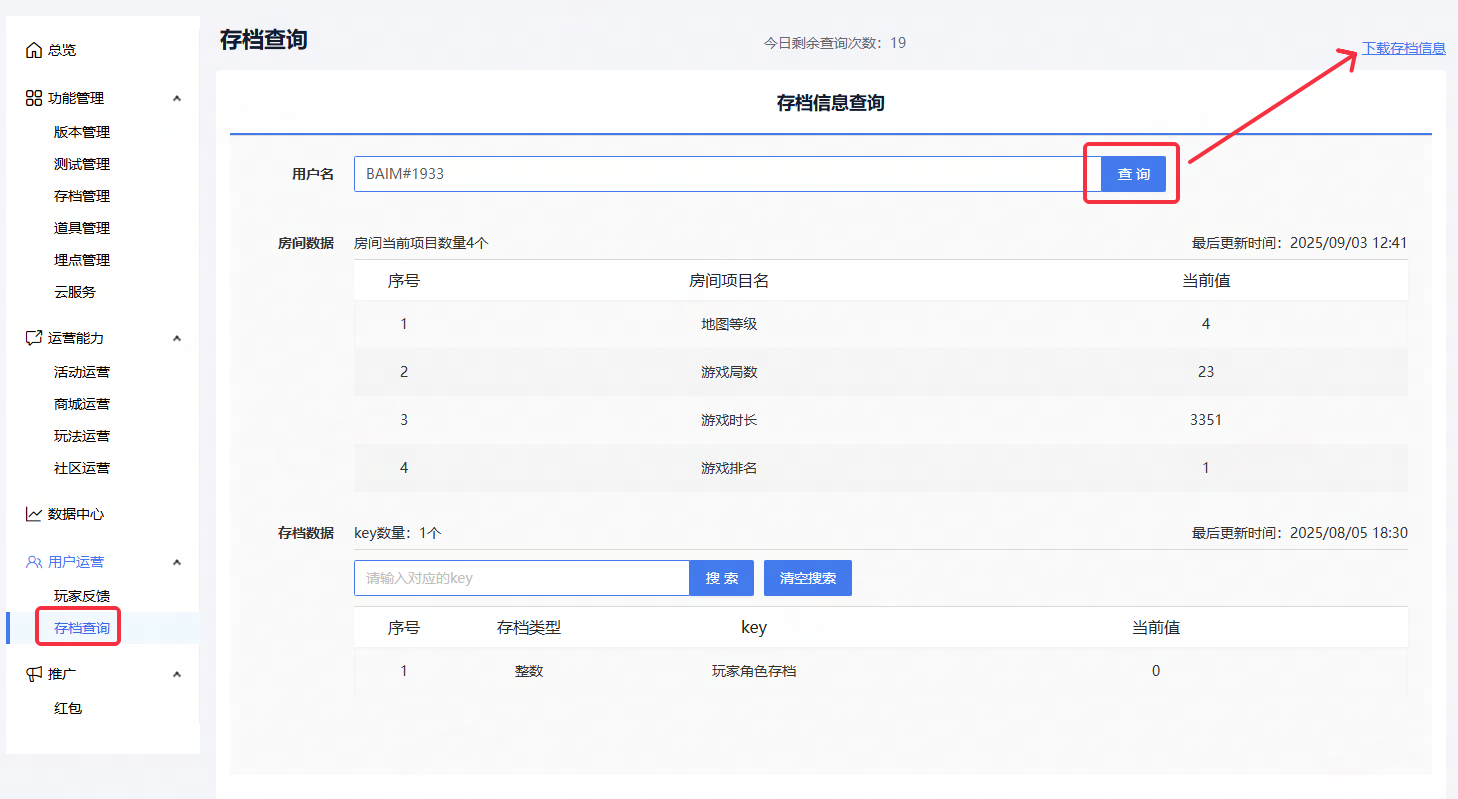
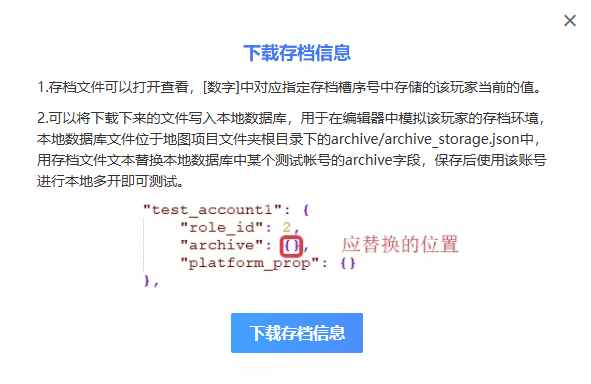
vscode开发助手远程执行代码
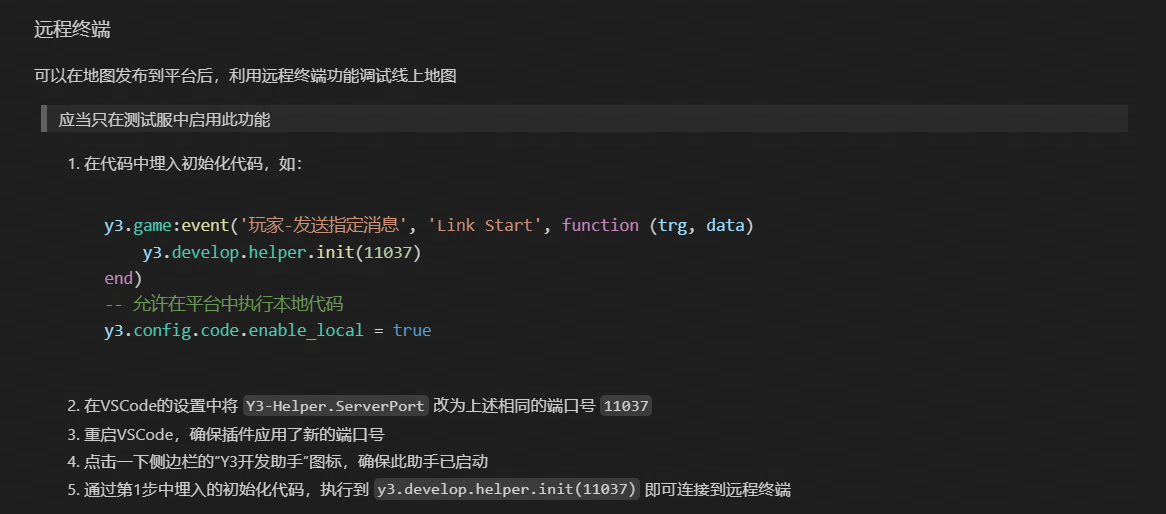 小技巧:
小技巧:
-
端口号可以填平台昵称后缀,比如BAIM#1112
-
通过合适的事件快速拿到游戏内的实体
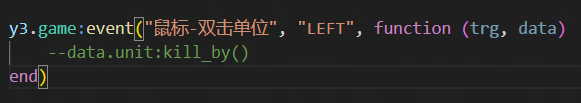
-
以 ! 开头的代码会在同步后运行
-
由于应用场景是在线上环境,所以建议做好严格的权限控制
-
可以通过切换到当前关卡的逻辑,实现重启游戏,提高测试效率
-
可以快速编写gm代码,配置到一个表格中方便反复使用
原工作流: 编写gm代码 -> 发布至maptest -> 测试 -> 修改gm代码 -> 再发布 ->再测试
优化后的工作流: 发布至maptest -> 编写或复制gm代码 -> 执行测试
远程执行代码的另一个方案
通过lua load()把玩家发在聊天框中的字符串转化为函数运行,这样可以不需要依赖y3开发助手,需要做好权限逻辑,通过这种方式,可以比较快速的绕开更新给玩家发放补偿(只不过需要有权限的账号和玩家开一局游戏)。
---@package generic
inject = {}
---@peivate
inject.functionCach = {}
---@private
inject.commandTrigger = nil
---@private
inject.GMPlayers = {}
---@param codeString string
function inject.execute(codeString)
if inject.functionCach[codeString] then
inject.functionCach[codeString]()
return
end
local fun, err = load(codeString)
inject.functionCach[codeString] = fun
inject.functionCach[codeString]()
end
-- 进入注入模式
y3.game:event("玩家-发送指定消息", ".inject", function(_, data)
inject.GMPlayers[data.player:get_id()] = data.player
log.info("---------" .. tostring(data.player) .. "进入注入模式---------")
inject.commandTrigger = y3.game:event("玩家-发送消息", function(_, data)
if inject.GMPlayers[data.player:get_id()] ~= nil and data.str1 ~= ".inject" and data.str1 ~= ".exit" then -- 该事件会在同一帧监听并回调,需要避免同时回调
log.info(data.str1)
inject.execute(data.str1)
end
end)
end)
-- 退出注入模式
y3.game:event("玩家-发送指定消息", ".exit", function(_, data)
if inject.GMPlayers[data.player:get_id()] ~= nil and inject.commandTrigger then
inject.commandTrigger:remove()
inject.commandTrigger = nil
inject.GMPlayer[data.player:get_id()] = nil
end
end)
return inject