补间动画
基于开源库https://github.com/kikito/tween.lua 实现,该项目内置了大量常用的运动曲线
效果预览
gif录制的33fps的,实际运行会更流畅丝滑

应用场景
- UI动效
- 投射物运动轨迹
示例项目
https://create-bbs.reckfeng.com/forum.php?mod=viewthread&tid=1607
可视化曲线编辑
由于kikito/tween内置的曲线函数修改起来需要一定的数学基础,门槛较高,同时也不能快速直观地预览效果,因此专门开发了可视化曲线编辑的功能。
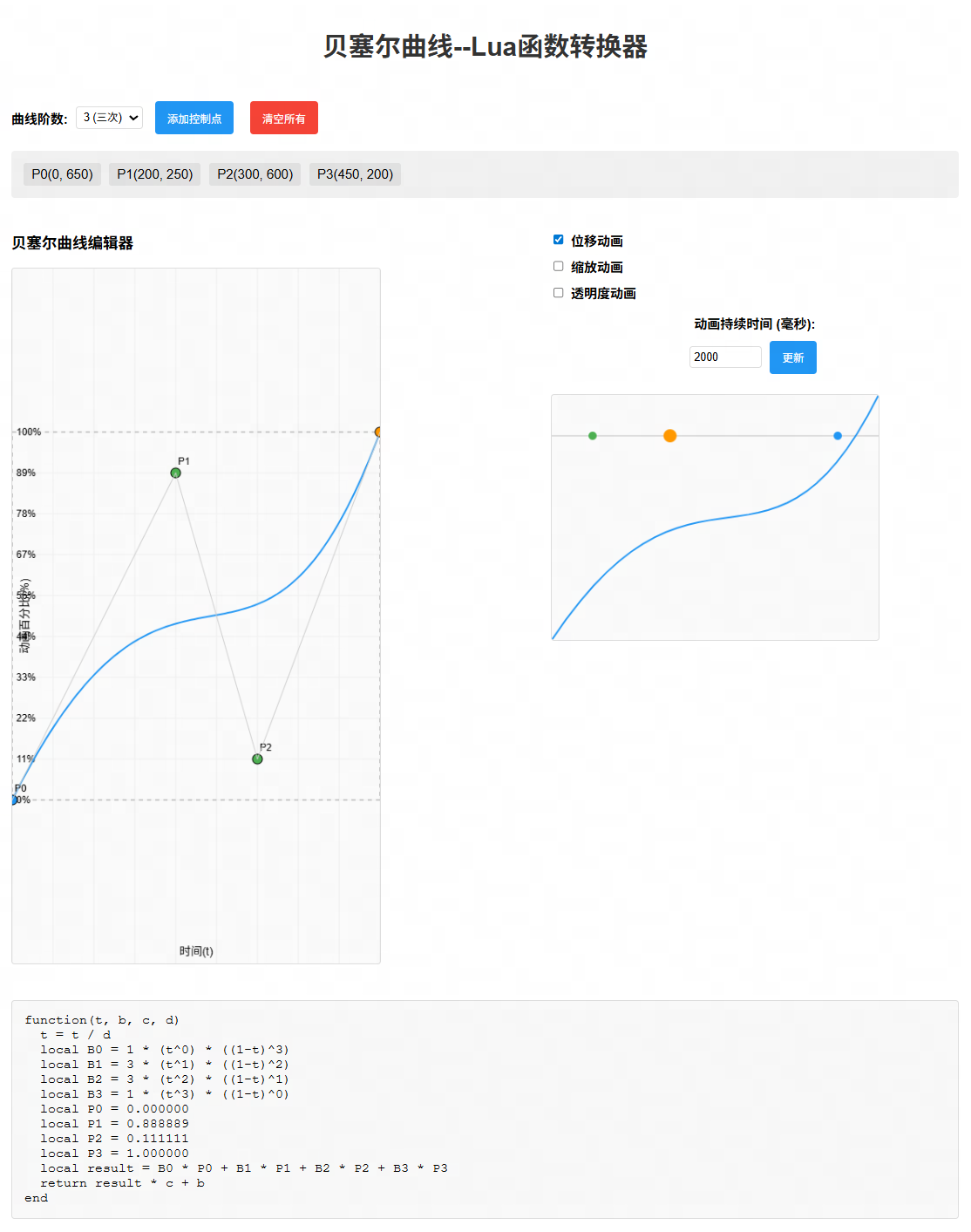
该功能基于web实现,感兴趣的朋友可以直接本地新建一个.html文件,然后复制粘贴下面的源码后打开该网页即可。它会根据当前曲线生成相应的Lua函数,你只需要复制粘贴到tween.Lua中即可调用。
twennGenerate.html
<!DOCTYPE html>
<html lang="zh-CN">
<head>
<meta charset="UTF-8">
<meta name="viewport" content="width=device-width, initial-scale=1.0">
<title>贝塞尔曲线到Lua函数转换器</title>
<style>
body {
font-family: Arial, sans-serif;
max-width: 1200px;
margin: 0 auto;
padding: 20px;
background-color: #f5f5f5;
}
.container {
background-color: white;
padding: 20px;
border-radius: 8px;
box-shadow: 0 2px 10px rgba(0,0,0,0.1);
}
h1 {
text-align: center;
color: #333;
}
.main-content {
display: flex;
gap: 20px;
}
.editor-section {
flex: 1;
}
.canvas-container {
margin: 20px 0;
position: relative;
}
canvas {
border: 1px solid #ddd;
border-radius: 4px;
background-color: #fafafa;
}
.controls {
margin: 20px 0;
}
button {
background-color: #4CAF50;
color: white;
padding: 10px 15px;
border: none;
border-radius: 4px;
cursor: pointer;
margin: 5px;
}
button:hover {
background-color: #45a049;
}
button.secondary {
background-color: #2196F3;
}
button.secondary:hover {
background-color: #1976D2;
}
button.danger {
background-color: #f44336;
}
button.danger:hover {
background-color: #d32f2f;
}
.code-output {
background-color: #f8f8f8;
border: 1px solid #ddd;
border-radius: 4px;
padding: 15px;
margin: 20px 0;
font-family: 'Courier New', monospace;
white-space: pre-wrap;
overflow-x: auto;
}
.control-panel {
display: flex;
gap: 10px;
align-items: center;
flex-wrap: wrap;
margin: 10px 0;
}
label {
font-weight: bold;
}
input, select {
padding: 5px;
border: 1px solid #ddd;
border-radius: 4px;
}
.point-list {
margin: 15px 0;
padding: 10px;
background-color: #f0f0f0;
border-radius: 4px;
}
.point-item {
display: inline-block;
margin: 5px;
padding: 5px 10px;
background-color: #e0e0e0;
border-radius: 3px;
cursor: pointer;
}
.point-item:hover {
background-color: #d0d0d0;
}
.point-item.selected {
background-color: #4CAF50;
color: white;
}
.preview-box {
margin-top: 20px;
}
.preview-title {
text-align: center;
font-weight: bold;
margin-bottom: 10px;
}
.axis-label {
font-size: 12px;
fill: #333;
}
.animation-controls {
margin: 20px 0;
}
.checkbox-container {
display: flex;
flex-direction: column;
gap: 10px;
margin: 10px 0;
}
.checkbox-container label {
display: flex;
align-items: center;
gap: 5px;
}
/* 调整样式:优化动画控制区域 */
.editor-with-controls {
display: flex;
gap: 20px;
}
.bezier-editor {
flex: 1;
}
.animation-controls-panel {
width: 500px; /* 减小宽度 */
}
/* 调整动画预览画布大小 */
#animationCanvas {
width: 400px;
height: 300px;
}
</style>
</head>
<body>
<div class="container">
<h1>贝塞尔曲线--Lua函数转换器</h1>
<div class="main-content">
<div class="editor-section">
<div class="controls">
<div class="control-panel">
<label for="order">曲线阶数:</label>
<select id="order">
<option value="2">2 (二次)</option>
<option value="3" selected>3 (三次)</option>
<option value="4">4 (四次)</option>
<option value="5">5 (五次)</option>
</select>
<button class="secondary" onclick="addPoint()">添加控制点</button>
<button class="danger" onclick="clearAll()">清空所有</button>
</div>
<div class="point-list" id="pointList">
<!-- 控制点列表将在这里显示 -->
</div>
</div>
<div class="editor-with-controls">
<div class="bezier-editor">
<div class="canvas-container">
<div>
<h3>贝塞尔曲线编辑器</h3>
<canvas id="bezierCanvas" width="450" height="850"></canvas>
</div>
</div>
</div>
<div class="animation-controls-panel">
<div class="animation-controls">
<div class="checkbox-container">
<label>
<input type="checkbox" id="positionCheckbox" checked> 位移动画
</label>
<label>
<input type="checkbox" id="scaleCheckbox"> 缩放动画
</label>
<label>
<input type="checkbox" id="opacityCheckbox"> 透明度动画
</label>
</div>
<div class="control-panel" style="justify-content: flex-start; margin-top: 15px; flex-direction: column; gap: 5px;">
<label for="durationInput">动画持续时间 (毫秒):</label>
<div style="display: flex; gap: 5px; align-items: center;">
<input type="number" id="durationInput" value="2000" min="100" max="10000" step="100" style="flex: 1;">
<button class="secondary" onclick="updateDuration()" style="white-space: nowrap;">更新</button>
</div>
</div>
</div>
<div class="preview-box">
<canvas id="animationCanvas" width="400" height="300"></canvas>
</div>
</div>
</div>
<div class="code-output" id="luaOutput">
-- 在这里会显示生成的Lua函数
</div>
</div>
</div>
</div>
<script>
// 全局变量
// 正方形区域450x450,上下各预留200px空间(总共850px高度)
const CANVAS_WIDTH = 450;
const CANVAS_HEIGHT = 850;
const VALID_AREA_SIZE = 450;
const VALID_AREA_X = 0;
const VALID_AREA_Y = (CANVAS_HEIGHT - VALID_AREA_SIZE) / 2;
let controlPoints = [
{x: VALID_AREA_X, y: VALID_AREA_Y + VALID_AREA_SIZE}, // 左下角
{x: VALID_AREA_X + 200, y: VALID_AREA_Y + 50},
{x: VALID_AREA_X + 300, y: VALID_AREA_Y + 400},
{x: VALID_AREA_X + VALID_AREA_SIZE, y: VALID_AREA_Y} // 右上角
];
let selectedPoint = null;
let canvas, ctx;
let positionCanvas, positionCtx, scaleCanvas, scaleCtx, opacityCanvas, opacityCtx;
let order = 3;
let animationId = null;
let animationTime = 0;
let animationDuration = 2000; // 2秒
// 初始化
window.onload = function() {
canvas = document.getElementById('bezierCanvas');
ctx = canvas.getContext('2d');
positionCanvas = document.getElementById('animationCanvas');
positionCtx = positionCanvas.getContext('2d');
canvas.addEventListener('mousedown', handleMouseDown);
document.addEventListener('mousemove', handleMouseMove);
document.addEventListener('mouseup', handleMouseUp);
document.getElementById('order').addEventListener('change', function(e) {
order = parseInt(e.target.value);
updatePointList();
draw();
generateLuaFunction(); // 自动生成Lua代码
});
// 添加复选框事件监听器
document.getElementById('positionCheckbox').addEventListener('change', draw);
document.getElementById('scaleCheckbox').addEventListener('change', draw);
document.getElementById('opacityCheckbox').addEventListener('change', draw);
updatePointList();
draw();
generateLuaFunction(); // 初始化时生成Lua代码
// 页面加载完成后自动开始动画循环
playAnimation();
};
// 更新控制点列表显示
function updatePointList() {
const pointList = document.getElementById('pointList');
pointList.innerHTML = '';
// 确保控制点数量与阶数匹配
while (controlPoints.length < order + 1) {
controlPoints.push({
x: Math.random() * (VALID_AREA_SIZE - 100) + VALID_AREA_X + 50,
y: Math.random() * (VALID_AREA_SIZE - 100) + VALID_AREA_Y + 50
});
}
while (controlPoints.length > order + 1) {
controlPoints.pop();
}
// 固定起点和终点的x坐标,但允许y坐标移动
controlPoints[0].x = VALID_AREA_X; // 左下角x固定
if (controlPoints.length > 1) {
controlPoints[controlPoints.length - 1].x = VALID_AREA_X + VALID_AREA_SIZE; // 右上角x固定
}
controlPoints.forEach((point, index) => {
const pointItem = document.createElement('div');
pointItem.className = 'point-item' + (selectedPoint === index ? ' selected' : '');
pointItem.textContent = `P${index}(${point.x.toFixed(0)}, ${point.y.toFixed(0)})`;
pointItem.onclick = () => {
selectedPoint = index;
updatePointList();
draw();
};
pointList.appendChild(pointItem);
});
}
// 鼠标事件处理
function handleMouseDown(e) {
const rect = canvas.getBoundingClientRect();
const x = e.clientX - rect.left;
const y = e.clientY - rect.top;
// 检查是否点击了控制点
for (let i = 0; i < controlPoints.length; i++) {
// 起点x固定,终点x固定,但它们的y坐标可以移动
if (i === 0) {
// 起点只能在左边界移动y坐标
if (Math.abs(x - controlPoints[i].x) < 10 && Math.abs(y - controlPoints[i].y) < 10) {
selectedPoint = i;
updatePointList();
draw();
return;
}
continue;
}
if (i === controlPoints.length - 1) {
// 终点只能在右边界移动y坐标
if (Math.abs(x - controlPoints[i].x) < 10 && Math.abs(y - controlPoints[i].y) < 10) {
selectedPoint = i;
updatePointList();
draw();
return;
}
continue;
}
const point = controlPoints[i];
const distance = Math.sqrt((x - point.x) ** 2 + (y - point.y) ** 2);
if (distance < 10) {
selectedPoint = i;
updatePointList();
draw();
return;
}
}
// 如果没有点击控制点,取消选择
selectedPoint = null;
updatePointList();
draw();
}
function handleMouseMove(e) {
if (selectedPoint !== null) {
const rect = canvas.getBoundingClientRect();
const x = e.clientX - rect.left;
const y = e.clientY - rect.top;
// 根据选中的点类型进行不同的处理
if (selectedPoint === 0) {
// 起点: x固定在左边界,y可以自由移动
controlPoints[selectedPoint].x = VALID_AREA_X;
controlPoints[selectedPoint].y = Math.max(VALID_AREA_Y, Math.min(VALID_AREA_Y + VALID_AREA_SIZE, y));
} else if (selectedPoint === controlPoints.length - 1) {
// 终点: x固定在右边界,y可以自由移动
controlPoints[selectedPoint].x = VALID_AREA_X + VALID_AREA_SIZE;
controlPoints[selectedPoint].y = Math.max(VALID_AREA_Y, Math.min(VALID_AREA_Y + VALID_AREA_SIZE, y));
} else {
// 中间点可以在整个画布范围内移动
controlPoints[selectedPoint].x = Math.max(0, Math.min(CANVAS_WIDTH, x));
controlPoints[selectedPoint].y = y;
}
updatePointList();
draw();
generateLuaFunction(); // 实时更新Lua代码
}
}
function handleMouseUp() {
selectedPoint = null;
}
// 添加控制点
function addPoint() {
if (controlPoints.length < 10) { // 限制最多10个控制点
controlPoints.push({
x: Math.random() * (VALID_AREA_SIZE - 100) + VALID_AREA_X + 50,
y: Math.random() * (VALID_AREA_SIZE - 100) + VALID_AREA_Y + 50
});
order = controlPoints.length - 1;
document.getElementById('order').value = order;
updatePointList();
draw();
generateLuaFunction(); // 更新Lua代码
}
}
// 清空所有
function clearAll() {
controlPoints = [
{x: VALID_AREA_X, y: VALID_AREA_Y + VALID_AREA_SIZE}, // 左下角
{x: VALID_AREA_X + 200, y: VALID_AREA_Y + 50},
{x: VALID_AREA_X + 300, y: VALID_AREA_Y + 400},
{x: VALID_AREA_X + VALID_AREA_SIZE, y: VALID_AREA_Y} // 右上角
];
order = 3;
document.getElementById('order').value = order;
selectedPoint = null;
updatePointList();
draw();
generateLuaFunction(); // 更新Lua代码
}
// 绘制贝塞尔曲线
function draw() {
// 清空画布
ctx.clearRect(0, 0, canvas.width, canvas.height);
// 绘制网格
drawGrid(ctx, canvas.width, canvas.height);
// 绘制坐标轴标签
drawAxisLabels(ctx, canvas.width, canvas.height, "时间(t)", "动画百分比(%)");
// 绘制有效区域边框
ctx.beginPath();
ctx.strokeStyle = '#999';
ctx.lineWidth = 1;
ctx.setLineDash([5, 5]);
ctx.rect(VALID_AREA_X, VALID_AREA_Y, VALID_AREA_SIZE, VALID_AREA_SIZE);
ctx.stroke();
ctx.setLineDash([]);
// 绘制贝塞尔曲线(包括超出画布的部分)
ctx.beginPath();
ctx.strokeStyle = '#2196F3';
ctx.lineWidth = 2;
const steps = 100;
for (let i = 0; i <= steps; i++) {
const t = i / steps;
const point = calculateBezierPoint(t, controlPoints);
if (i === 0) {
ctx.moveTo(point.x, point.y);
} else {
ctx.lineTo(point.x, point.y);
}
}
ctx.stroke();
// 绘制控制点(包括超出画布的部分)
for (let i = 0; i < controlPoints.length; i++) {
const point = controlPoints[i];
ctx.beginPath();
ctx.arc(point.x, point.y, 6, 0, Math.PI * 2);
// 起点和终点使用不同颜色标识
if (i === 0) {
ctx.fillStyle = '#2196F3'; // 起点蓝色
} else if (i === controlPoints.length - 1) {
ctx.fillStyle = '#FF9800'; // 终点橙色
} else {
ctx.fillStyle = selectedPoint === i ? '#ff0000' : '#4CAF50';
}
ctx.fill();
ctx.strokeStyle = '#000';
ctx.lineWidth = 1;
ctx.stroke();
// 绘制点标签
ctx.fillStyle = '#000';
ctx.font = '12px Arial';
ctx.fillText(`P${i}`, point.x + 10, point.y - 10);
}
// 绘制控制点连线(包括超出画布的部分)
ctx.beginPath();
ctx.strokeStyle = '#ccc';
ctx.lineWidth = 1;
for (let i = 0; i < controlPoints.length - 1; i++) {
ctx.moveTo(controlPoints[i].x, controlPoints[i].y);
ctx.lineTo(controlPoints[i+1].x, controlPoints[i+1].y);
}
ctx.stroke();
// 绘制动画预览
drawAnimationPreviews();
// 检查是否需要播放或停止动画
checkAnimationState();
}
// 绘制网格
function drawGrid(context, width, height) {
context.strokeStyle = '#eee';
context.lineWidth = 1;
// 垂直线
for (let x = 0; x <= width; x += 50) {
context.beginPath();
context.moveTo(x, 0);
context.lineTo(x, height);
context.stroke();
}
// 水平线和百分比标签
context.fillStyle = '#000';
context.font = '12px Arial';
// 在Y轴上绘制百分比标签(以起点为原点)
for (let y = VALID_AREA_Y; y <= VALID_AREA_Y + VALID_AREA_SIZE; y += 50) {
// 绘制水平线
context.beginPath();
context.moveTo(0, y);
context.lineTo(width, y);
context.stroke();
// 计算并绘制百分比标签 - 调整位置使其可见
const percent = ((VALID_AREA_Y + VALID_AREA_SIZE - y) / VALID_AREA_SIZE) * 100;
// 将文本对齐方式改为left,并绘制在画布左侧边缘内侧
context.textAlign = 'left';
context.fillText(percent.toFixed(0) + '%', 5, y + 4);
}
}
// 绘制坐标轴标签
function drawAxisLabels(context, width, height, xLabel, yLabel) {
context.fillStyle = '#000';
context.font = '14px Arial';
context.textAlign = 'center';
// X轴标签
context.fillText(xLabel, width / 2, height - 10);
// Y轴标签 (旋转)
context.save();
context.translate(20, height / 2);
context.rotate(-Math.PI / 2);
context.fillText(yLabel, 0, 0);
context.restore();
}
// 计算贝塞尔曲线上的点
function calculateBezierPoint(t, points) {
const n = points.length - 1;
let x = 0;
let y = 0;
for (let i = 0; i <= n; i++) {
const bernstein = bernsteinPolynomial(n, i, t);
x += bernstein * points[i].x;
y += bernstein * points[i].y;
}
return {x, y};
}
// 伯恩斯坦多项式
function bernsteinPolynomial(n, i, t) {
return binomialCoefficient(n, i) * Math.pow(t, i) * Math.pow(1 - t, n - i);
}
// 二项式系数
function binomialCoefficient(n, k) {
if (k < 0 || k > n) return 0;
if (k === 0 || k === n) return 1;
let result = 1;
for (let i = 1; i <= Math.min(k, n - k); i++) {
result = result * (n + 1 - i) / i;
}
return result;
}
// 检查动画状态,如果所有复选框都未选中则停止动画
function checkAnimationState() {
const positionChecked = document.getElementById('positionCheckbox').checked;
const scaleChecked = document.getElementById('scaleCheckbox').checked;
const opacityChecked = document.getElementById('opacityCheckbox').checked;
// 如果所有复选框都未选中,则停止动画
if (!positionChecked && !scaleChecked && !opacityChecked) {
if (animationId) {
cancelAnimationFrame(animationId);
animationId = null;
}
} else {
// 如果至少有一个复选框被选中且动画未运行,则启动动画
if (!animationId) {
playAnimation();
}
}
}
// 绘制动画预览
function drawAnimationPreviews() {
// 位移动画预览
drawPositionPreview();
}
function drawAnimationPreview(currentTimeProgress = null) {
positionCtx.clearRect(0, 0, positionCanvas.width, positionCanvas.height);
// 绘制扩展轨道
positionCtx.beginPath();
positionCtx.strokeStyle = '#ddd';
positionCtx.lineWidth = 2;
positionCtx.moveTo(0, 50);
positionCtx.lineTo(positionCanvas.width, 50);
positionCtx.stroke();
// 绘制起始点
positionCtx.beginPath();
positionCtx.fillStyle = '#4CAF50';
positionCtx.arc(50, 50, 5, 0, Math.PI * 2);
positionCtx.fill();
// 绘制结束点
positionCtx.beginPath();
positionCtx.fillStyle = '#2196F3';
positionCtx.arc(positionCanvas.width-50, 50, 5, 0, Math.PI * 2);
positionCtx.fill();
if (currentTimeProgress === null) {
// 静态预览模式 - 绘制多个时间点
const steps = 5;
for (let i = 0; i <= steps; i++) {
const timeProgress = i / steps;
const animationProgress = getAnimationProgress(timeProgress);
let x = animationProgress * positionCanvas.width;
let y = 50;
let size = 16;
let color = `rgba(255, 152, 0, ${0.5 + 0.5 * (1 - timeProgress)})`;
if (document.getElementById('scaleCheckbox').checked) {
const scale = 0.5 + animationProgress * 1.5;
size = 16 * scale;
}
if (document.getElementById('opacityCheckbox').checked) {
const opacity = animationProgress;
color = `rgba(255, 152, 0, ${opacity})`;
}
positionCtx.beginPath();
positionCtx.fillStyle = color;
positionCtx.arc(x, y, size/2, 0, Math.PI * 2);
positionCtx.fill();
}
} else {
// 动画模式 - 只绘制当前时间点
const animationProgress = getAnimationProgress(currentTimeProgress);
const x = animationProgress * (positionCanvas.width-100);
const y = 50;
let size = 16;
let color = '#FF9800';
if (document.getElementById('scaleCheckbox').checked) {
const scale = 0.5 + animationProgress * 1.5;
size = 16 * scale;
}
if (document.getElementById('opacityCheckbox').checked) {
const opacity = animationProgress;
color = `rgba(255, 152, 0, ${opacity})`;
}
positionCtx.beginPath();
positionCtx.fillStyle = color;
positionCtx.arc(50+x, y, size/2, 0, Math.PI * 2);
positionCtx.fill();
}
// 绘制贝塞尔曲线预览
positionCtx.beginPath();
positionCtx.strokeStyle = '#2196F3';
positionCtx.lineWidth = 2;
const previewSteps = 30;
for (let i = 0; i <= previewSteps; i++) {
const t = i / previewSteps;
const point = calculateBezierPoint(t, controlPoints);
const x = ((point.x - VALID_AREA_X) / VALID_AREA_SIZE) * positionCanvas.width;
const y = ((point.y - VALID_AREA_Y) / VALID_AREA_SIZE) * positionCanvas.height;
if (i === 0) {
positionCtx.moveTo(x, y);
} else {
positionCtx.lineTo(x, y);
}
}
positionCtx.stroke();
}
// 位移动画预览 - 扩展显示范围
function drawPositionPreview() {
drawAnimationPreview();
}
// 添加更新动画持续时间的函数
function updateDuration() {
const newDuration = parseInt(document.getElementById('durationInput').value);
if (!isNaN(newDuration) && newDuration > 0) {
animationDuration = newDuration;
// 重新开始动画以确保持续时间更新生效
playAnimation();
}
}
// 播放动画
function playAnimation() {
const positionChecked = document.getElementById('positionCheckbox').checked;
const scaleChecked = document.getElementById('scaleCheckbox').checked;
const opacityChecked = document.getElementById('opacityCheckbox').checked;
if (!positionChecked && !scaleChecked && !opacityChecked) {
return;
}
if (animationId) {
cancelAnimationFrame(animationId);
}
animationTime = 0;
animationStartTime = performance.now();
animate();
}
// 添加一个函数来计算给定时间t(0-1)时的动画进度
function getAnimationProgress(t) {
// 使用贝塞尔曲线计算在时间t时的进度
const point = calculateBezierPoint(t, controlPoints);
// Y值需要转换(因为canvas坐标系Y轴向下,且基于有效区域)
return 1 - ((point.y - VALID_AREA_Y) / VALID_AREA_SIZE); // 转换为0-1范围的进度值
}
// 动画循环
function animate(currentTime) {
if (!animationStartTime) {
animationStartTime = currentTime;
}
const elapsed = currentTime - animationStartTime;
const timeProgress = Math.min(elapsed / animationDuration, 1);
// 使用通用函数绘制当前动画帧
drawAnimationPreview(timeProgress);
// 循环播放
if (timeProgress >= 1) {
animationStartTime = currentTime;
}
animationId = requestAnimationFrame(animate);
}
// 生成Lua函数
function generateLuaFunction() {
const output = document.getElementById('luaOutput');
// 生成Lua函数代码
let luaCode = ``;
luaCode += `function(t, b, c, d)\n`;
luaCode += ` t = t / d\n`;
// 生成伯恩斯坦多项式系数
// luaCode += ` -- 伯恩斯坦多项式计算\n`;
for (let i = 0; i <= order; i++) {
const coeff = binomialCoefficient(order, i);
luaCode += ` local B${i} = ${coeff} * (t^${i}) * ((1-t)^${order-i})\n`;
}
// luaCode += `\n -- 控制点 (需要根据实际需求调整)\n`;
for (let i = 0; i <= order; i++) {
// 将控制点Y坐标转换为缓动值 (注意Y轴方向和有效区域)
const normalizedY = 1 - ((controlPoints[i].y - VALID_AREA_Y) / VALID_AREA_SIZE);
luaCode += ` local P${i} = ${normalizedY.toFixed(6)}\n`;
}
// luaCode += `\n -- 计算贝塞尔曲线值\n`;
luaCode += ` local result = `;
for (let i = 0; i <= order; i++) {
luaCode += `B${i} * P${i}`;
if (i < order) luaCode += ` + `;
}
luaCode += `\n`;
luaCode += ` return result * c + b\n`;
luaCode += `end`;
// 添加使用示例
// luaCode += `-- 使用示例: value = bezierEase${order}(currentTime, startValue, changeInValue, duration)\n`;
output.textContent = luaCode;
}
</script>
</body>
</html>